Do you know ?
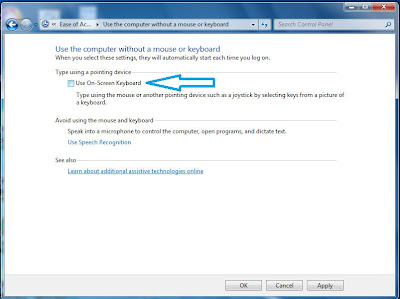
You can use your pc without keyboard & mouse
This tweak will help you to run your pc without keyboard & mouse...
Go to control panel
Click on Ease of Access icon
Then you will see this window
For Use the computer without a keyboard
Click on Use the computer without a mouse or keyboard
then click on Use on-Screen Keyboard
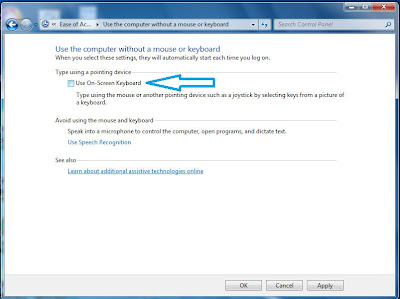
Or You Can Start it Directly from Run
This will display a keyboard on your Windows desktop screen.
Here you can configure your Speech Recognition
settings and experience.
If you wish to use the Speech Recognition feature
instead of using the mouse and keyboard and use
click on Use Speech Recognition.
Then click on start Speech Recognition & follow the instructions...
Thank you
If you have any queries & suggestion Comment on it ..












0 comments:
Post a Comment